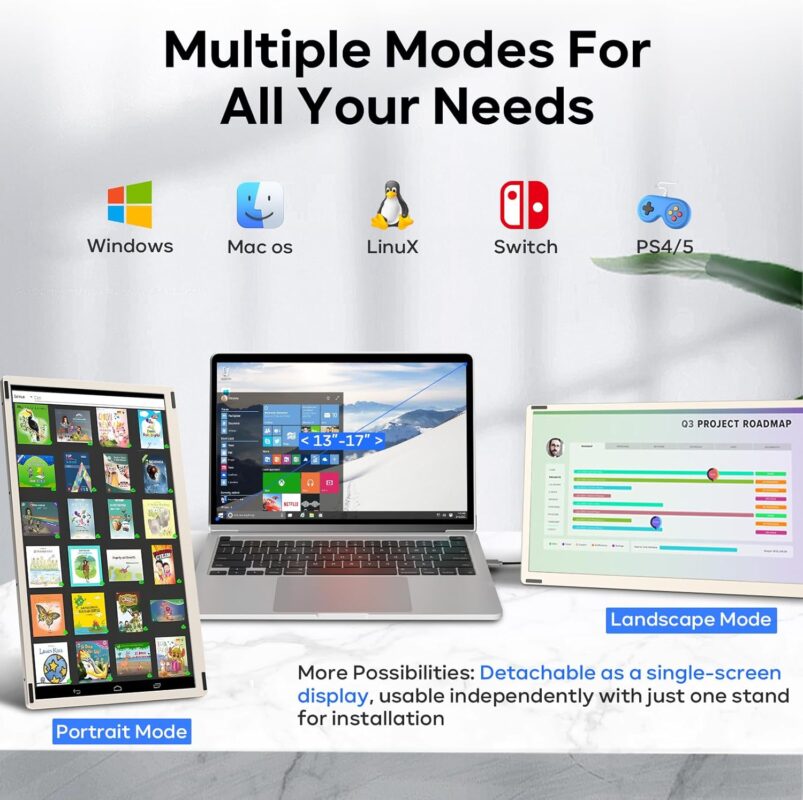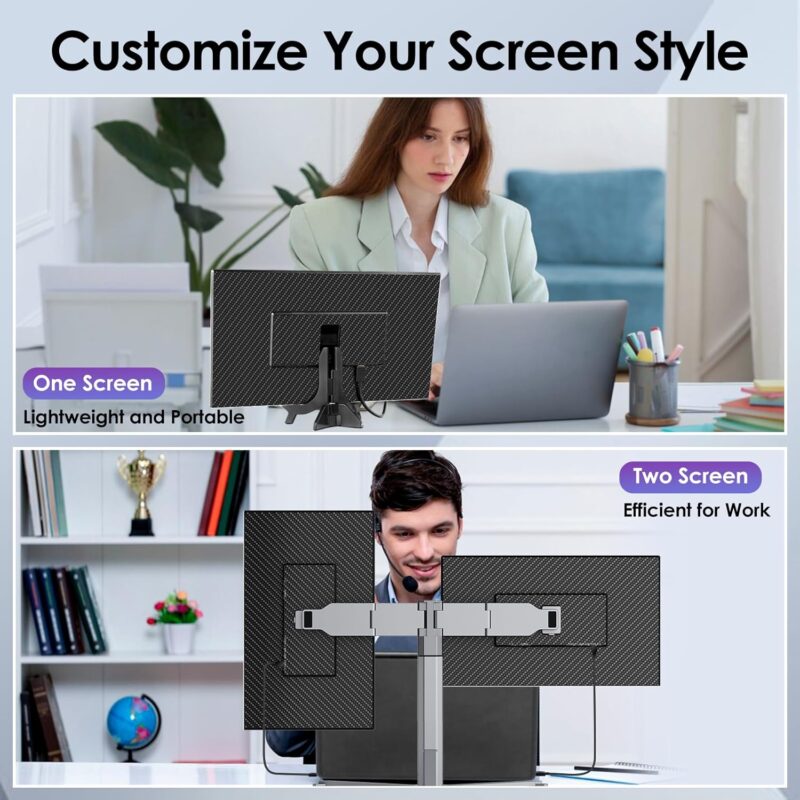Blog
Redalf 15.6 three-screen expander programming design stock trading dedicated

Redalf 15.6 Three-Screen Expander: The Ultimate Tool for Programmers and Stock Traders
In an era where multitasking and screen real estate are critical for productivity, the Redalf 15.6 Three-Screen Expander has emerged as a game-changer for professionals like programmers, stock traders, and designers. Designed to transform laptops into versatile multi-monitor workstations, this device combines portability, high-resolution displays, and ergonomic flexibility to meet the demands of intensive workflows. Let’s dive into its features, technical prowess, and why it’s a must-have for specialized fields.
Core Features Driving Efficiency
- Triple-Screen Flexibility for Advanced Multitasking
The Redalf 15.6 Three-Screen Expander allows users to extend their laptop display into three independent 15.6-inch FHD 1080P IPS screens. This setup is ideal for coding, financial analysis, or graphic design, where simultaneous access to multiple applications—such as code editors, trading platforms, and reference materials—is essential. Reviews highlight its ability to boost productivity by up to 300% through seamless multi-window management. - Deformable and Detachable Design
Unlike traditional monitors, this expander features a magnetic detachable structure, enabling users to split the system into two or three standalone screens. Whether working in a dual-landscape configuration for stock chart monitoring or stacking screens vertically for debugging code, the modular design adapts to diverse scenarios. Each screen weighs just 1.49 lbs, making it travel-friendly for remote work or client presentations. - Plug-and-Play Compatibility
The Redalf 15.6 Three-Screen Expander supports USB-C, HDMI, and USB-A connections, requiring no drivers for setup. This simplicity is praised by users who value quick deployment across devices like MacBooks, Windows laptops, and even gaming consoles like the Nintendo Switch. - Eye-Care Technology for Long Sessions
With a TÜV-certified low blue light filter and anti-glare matte coating, the screens reduce eye strain during prolonged use—a critical feature for programmers pulling all-nighters or traders tracking volatile markets.
Technical Specifications
- Resolution: 1920 x 1080 pixels (FHD)
- Brightness: 300 nits
- Panel Type: IPS with 100% sRGB color coverage
- Ports: 2x USB-C, 1x HDMI, 1x USB-A
- Weight: 2.1 lbs per screen (7 lbs total system)
- Compatibility: Windows, macOS, Chrome OS, Android, Dex, and gaming consoles511.
Use Cases: Programming and Stock Trading
- Coding and Development
Programmers benefit from the Redalf 15.6 Three-Screen Expander by dedicating screens to code editors, documentation, and live previews. The ability to rotate one display into portrait mode simplifies reading lengthy scripts or debugging logs. - Financial Markets and Trading
For stock traders, the triple-screen setup enables real-time monitoring of trading platforms (e.g., MetaTrader), news feeds, and analytical tools. The anti-glare IPS panels ensure clarity even in brightly lit environments, while the 60Hz refresh rate minimizes lag during rapid market shifts. - Collaborative Workflows
The expander’s sharing mode lets users detach a screen for client presentations or team discussions without disrupting their primary workspace. This feature is particularly useful for hybrid offices and collaborative coding sessions.
User Feedback and Market Position
Amazon reviews praise the Redalf 15.6 Three-Screen Expander for its ease of setup and robust aluminum chassis, though some note challenges with single-cable connectivity on Thunderbolt 4 devices. Compared to competitors like the Limink LK14, despite slightly lower peak brightness (229 nits vs. 388 nits).
Stock traders emphasize its portability, with one user stating, “The triple-screen setup lets me track multiple asset classes simultaneously, and the leather carrying case makes it easy to set up anywhere” Programmers also commend its customizable OSD settings for adjusting contrast and brightness during late-night sessions.
Conclusion
The Redalf 15.6 Three-Screen Expander redefines productivity for niche professionals. Its blend of modularity, eye-care technology, and plug-and-play versatility makes it a standout in the crowded portable monitor market. While minor drawbacks like cable management exist, its affordability and adaptability outweigh these limitations. For programmers juggling IDE panels or traders analyzing real-time data, this expander is not just a tool—it’s a productivity multiplier.