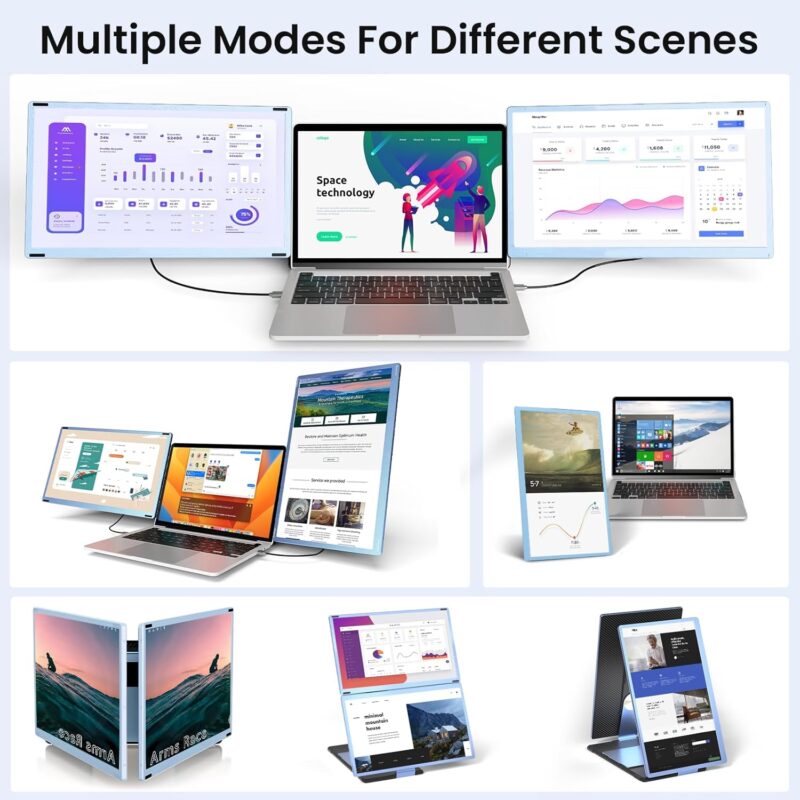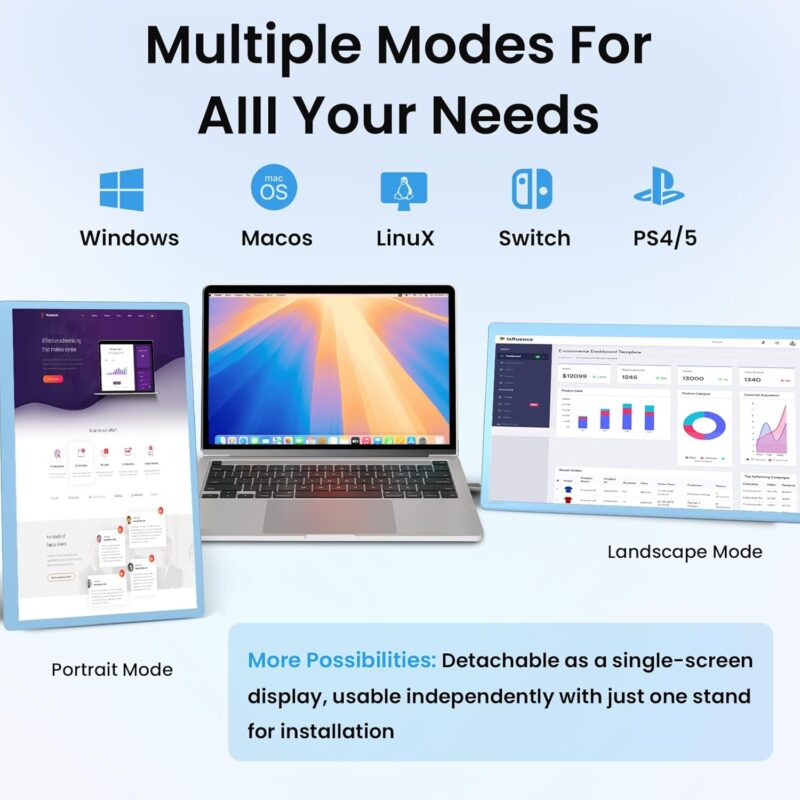Blog
2025 Laptop Expandable Screen Comparison
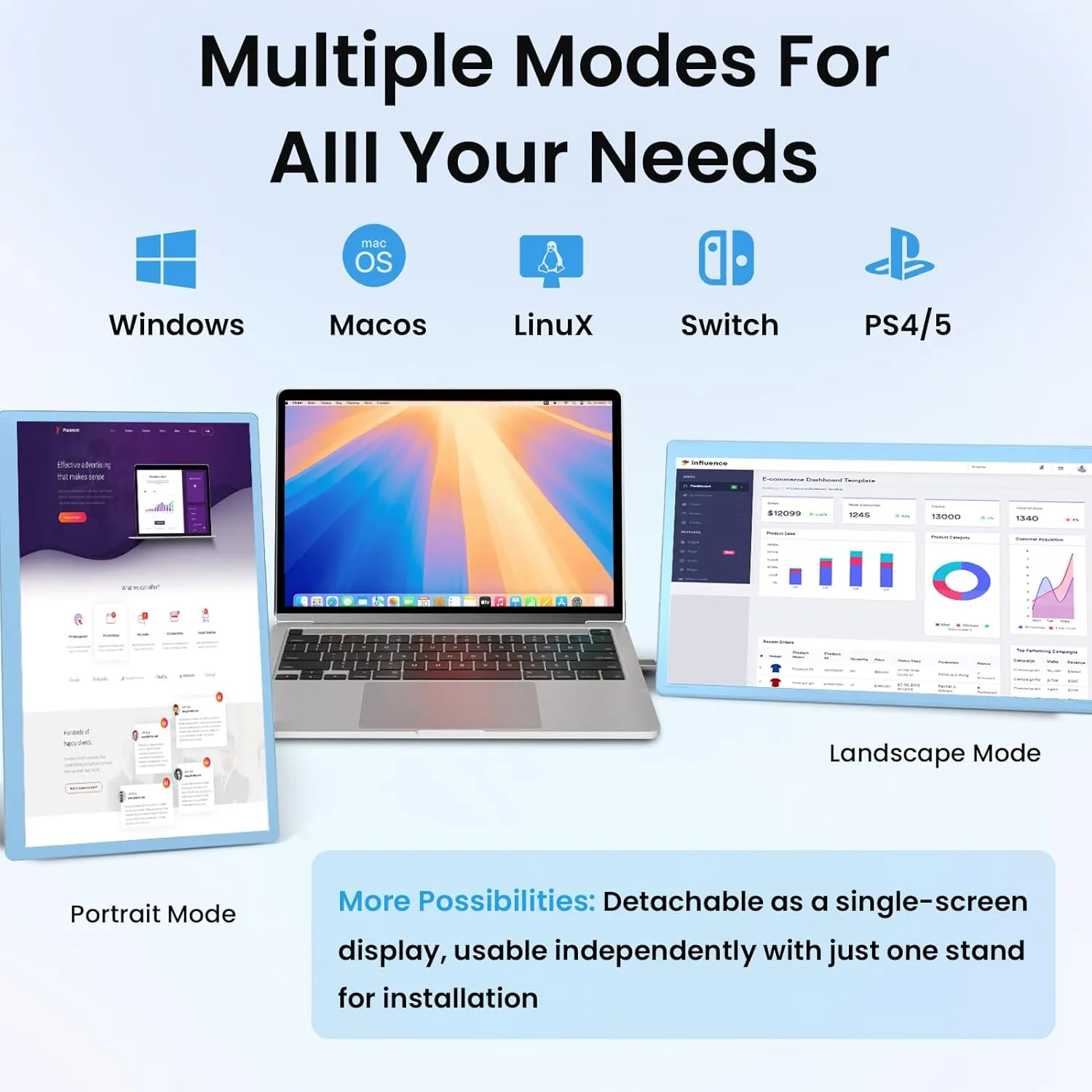
2025 Laptop Expandable Screen Showdown: Unleash Your Productivity Beast!
2025 Laptop Expandable Screen Comparison: Is Triple the Magic Number?
Ever felt like your laptop screen is holding you hostage? Squinting at spreadsheets, constantly alt-tabbing between research and writing, or trying to manage a video call while referencing notes? We’ve all been there. That single screen bottleneck is a real productivity killer. But what if you could magically add more screen space? Enter the world of Laptop Expandable Screens – your potential ticket to digital freedom. Today, we’re diving deep into what makes these devices tick, focusing on a compelling contender: the Redalf Laptop Screen Extender Triple Portable Laptop Monitor Extender. Buckle up!
The Single-Screen Struggle: Why Expandable Screens Aren’t Just Nice, They’re Necessary
Let’s be brutally honest: modern computing tasks are rarely designed for a single 13 or 15-inch canvas. Think about it:
- Multitasking Mayhem: Juggling Slack, email, your main project, and a browser with 20 tabs? It’s chaos.
- Creative Constriction: Video editors need timelines and previews. Coders crave code, output, and documentation. Designers require tool palettes and their canvas.
- Data Deluge: Financial analysts or researchers live in spreadsheets and reports. Seeing more data simultaneously isn’t lazy; it’s efficient!
A cramped screen isn’t just annoying; it actively slows you down, increases errors, and fries your focus. That’s the core problem expandable screens solve.
Meet the Contender: Redalf Triple Portable Laptop Monitor Extender
So, what’s this Redalf solution all about? Imagine snapping two extra high-quality screens onto the sides of your laptop, instantly transforming it into a triple-monitor command center. No massive desktop setups, no complex wiring nightmares. This is portability meeting power. Check it out here: Redalf Laptop Screen Extender Triple Portable Laptop Monitor Extender.
Dissecting the Redalf Expandable Screen: Features Under the Hood
1. The Triple Threat: Seamless Expansion( Laptop Expandable Screen)
This isn’t just adding a screen; it’s creating a cohesive, wide-aspect visual workspace. The Redalf system typically features two additional portable monitors that attach directly to your main laptop screen.
- Plug-and-Play Simplicity: Forget hours of setup. The core promise is connecting via USB-C (usually for both power and video) and you’re almost ready to roll. Driver installation might be needed initially, but it’s generally straightforward.(Laptop Expandable Screen)
- Matching Visual Fidelity: These aren’t fuzzy secondary screens. Expect full HD (1920×1080) IPS panels on the extenders, offering wide viewing angles and color accuracy that closely matches your primary laptop display. No jarring transitions as you move your mouse across screens!
2. Portability Redefined: Your Office Fits in Your Bag
This is the game-changer versus traditional monitors.
- Ultra-Slim & Lightweight: The extender screens are designed to be incredibly thin and light, adding minimal bulk. They’re meant to travel as effortlessly as your laptop.
- Built for the Road Warrior: Sturdy hinges and attachments ensure they stay put, whether you’re on a bumpy train, a cramped airplane tray table, or hopping between coffee shops. Your triple-screen setup collapses back down neatly.
3. Connectivity & Power: Cutting the Cord (Mostly)
Modern expandable screens prioritize minimalism.
- USB-C Dominance: A single USB-C cable often handles both the video signal and powers the extender screen. Elegant! Some models might offer HDMI alternatives or require a separate power source for maximum brightness.
- Zero Cable Chaos: Compared to lugging around multiple standalone portable monitors and their tangle of power bricks and video cables, an integrated extender system like Redalf’s drastically reduces wire clutter. It’s sanity-saving.
4. User Experience: How Does It Feel to Work?(Laptop Expandable Screen)
Features are pointless if the experience stinks. The Redalf aims for seamless integration.
- Adjustable Angles: Find the perfect ergonomic sweet spot. The side screens should adjust to reduce neck strain and glare.
- Rock-Solid Stability: Flimsy attachments are a deal-breaker. The mechanism needs to hold the screens firmly without wobbling during typing or touch interactions (if supported).
- Intuitive Software (Usually): While often leveraging your OS’s built-in display settings, some brands offer companion apps for quick arrangement presets or display calibration.
Who Wins Big with a Laptop Expandable Screen Like This?
This isn’t just for tech geeks. Ask yourself:
- Are you a Digital Nomad or Frequent Traveler? Recreate your powerful home office setup anywhere.
- Do you Crush Spreadsheets or Analyze Data? See entire datasets, formulas, and visualizations side-by-side. Game changer.
- Are you a Creative Pro (Editor, Designer, Coder)? Extend your timelines, palettes, code, and previews. Boost efficiency dramatically.
- Do you Trade Stocks or Monitor Real-Time Data? Watch multiple tickers, charts, and news feeds simultaneously.
- Is Remote Work Your Jam? Manage video calls, shared documents, research, and your main task without constant window shuffling. If you answered “heck yes!” to any, this tech is screaming your name.
Weighing It Up: The Shiny Pros and Potential Cons
The Bright Side (Pros):
- Massive Productivity Surge: The primary, undeniable benefit. More screen = less switching = faster work.
- True Portability: Triple-screen power that fits in your laptop bag. Mind-blowing.
- Simplified Setup: Vastly easier than managing multiple separate portable monitors and cables.
- Space Saving: Zero extra desk footprint compared to traditional multi-monitor rigs.
- Immersive Experience: Creates a panoramic workspace that draws you in.
Points to Ponder (Cons):
- Investment Cost: Quality expandable screens are a premium product. It’s an investment in your workflow.
- Added Weight/Bulk (Slight): While portable, it does add some weight and thickness to your laptop profile when deployed.
- Laptop Compatibility: Check carefully! Screen thickness, bezel design, and USB-C port capabilities (especially power delivery) are crucial for compatibility. Not every laptop is a perfect fit.
- Potential Driver Quirks: Sometimes, getting everything recognized perfectly can require a bit of tinkering, especially across different operating systems.(Laptop Expandable Screen)
The 2025 Verdict: Is the Expandable Screen Revolution Here?
Absolutely. Solutions like the Redalf Laptop Screen Extender Triple represent a significant leap in portable computing power. They directly address the fundamental limitation of laptops – the single screen – without sacrificing the mobility that makes laptops essential. For professionals, creatives, traders, and anyone drowning in digital tasks, the boost in efficiency and reduction in frustration can be transformative.
Final Thoughts: Unlock Your Digital Potential
Think of a laptop expandable screen not just as an accessory, but as a force multiplier. It’s about breaking free from the constraints of a single pane of glass and working the way your brain naturally wants to – seeing more, doing more, flowing better. While it requires an investment and careful compatibility checks, the potential return in productivity and reduced cognitive load is immense. If your laptop screen feels like it’s suffocating your workflow in 2025, it’s time to seriously consider expanding your horizons.