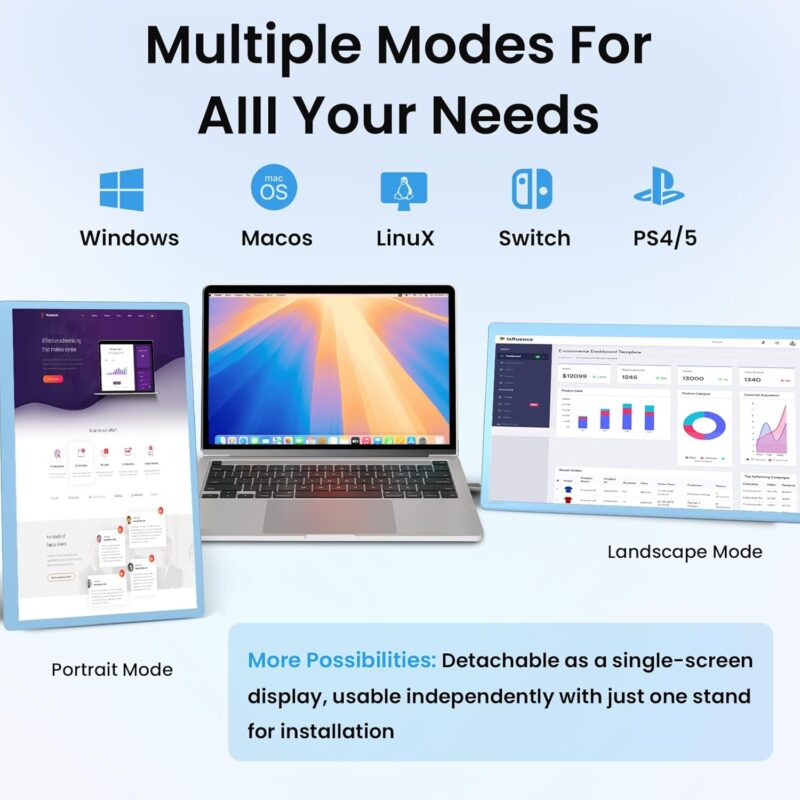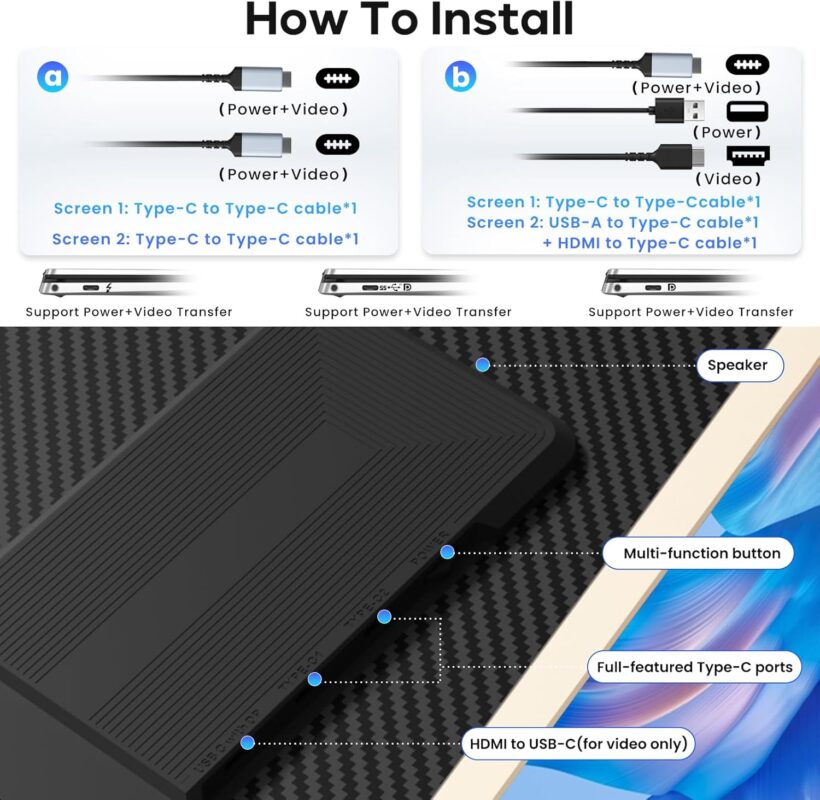Blog
2025 Portable Display Screen Guide and Popular Recommendations
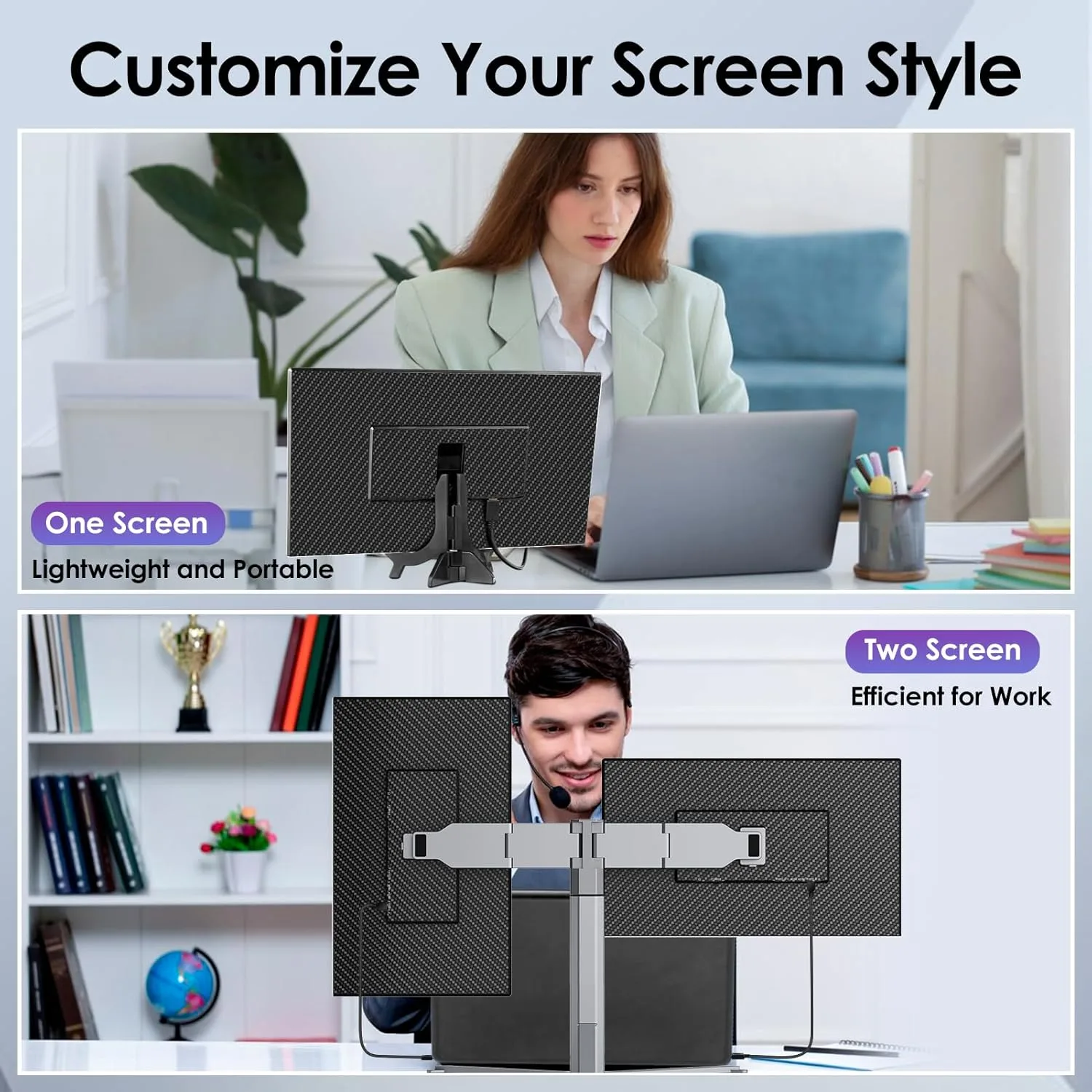
2025 Portable Display Screen Guide: Unlock Your Ultimate Mobile Workspace
Portable Display Screens: Your 2025 Passport to Productivity Freedom
Tired of squinting at that single laptop screen? Feeling like your digital real estate is stuck in a studio apartment when you need a mansion? Welcome to the liberating world of portable display screens! These sleek, travel-ready companions are exploding in popularity, and 2025 brings more options and smarter tech than ever. Forget being chained to a desk – your powerful, multi-screen setup can now go wherever you and your laptop do. Let’s dive in!
Why Bother with a Portable Display? (Spoiler: It’s Awesome!)
Boost Productivity Like a Pro
Seriously, how much faster could you work with two, three, or even more screens spread out in front of you? Coding, complex spreadsheets, video editing timelines, research – it all becomes infinitely smoother. No more frantic alt-tabbing! Studies consistently show multi-monitor setups significantly increase output and reduce errors.
Work (or Play) Truly Anywhere
Coffee shop coding session? Check. Client presentation in their boardroom? Easy. Gaming marathon at a friend’s place? Absolutely. Your office is wherever you open your bag. That cramped airplane tray table? Suddenly viable for real work with an extra screen propped up.
Surprisingly Light on the Wallet (and Your Back)
Compared to traditional monitors, high-quality portable displays are remarkably affordable. Plus, they weigh next to nothing and slip into your laptop sleeve or backpack without a second thought. Goodbye, bulky monitors; hello, streamlined efficiency!
Navigating the Portable Display Jungle: Key Types
The Single Screen Superstar
The classic choice. One extra screen, maximum portability. Perfect for most users wanting a simple, effective boost. Look for USB-C powered models for ultimate simplicity.
The Dynamic Duo: Dual Screen Setups
Two screens offer a significant leap. Ideal for professionals juggling multiple applications simultaneously. Often come with a foldable stand or connecting hinge.
The Productivity Powerhouse: Triple Screen Monitors (Like the Redalf Triple!)
Enter the Redalf Triple Portable Monitor
Want to truly transform your mobile workstation? Behold setups like the Redalf Triple Portable Monitor (illustrated at the link provided). This ingenious design integrates three full HD screens into a single, foldable unit that connects via a single USB-C cable to your laptop. Imagine having your main screen flanked by two additional displays – coding on one, documentation on another, communication on the third. It’s a game-changer for developers, traders, designers, and multi-taskers extraordinaire. The convenience of a unified, travel-ready package is hard to beat.
Touchscreen Temptations
Some portable displays offer touch functionality, great for designers, presenters, or anyone who prefers a more interactive experience. Usually adds a bit to the price and can impact battery life if not USB-C powered.
Choosing Your Perfect Portable Partner: Must-Consider Features
Size & Resolution: Seeing is Believing
- 13-14 Inches: Ultra-portable, great for tight spaces.
- 15.6-16 Inches: The sweet spot for most, matching common laptop sizes (like the Redalf Triple’s panels).
- 17-18 Inches: More immersive, but less portable.
Aim for Full HD (1920×1080) as a minimum. IPS panels deliver the best color and viewing angles.
Connectivity: Keep it Simple (USB-C FTW!)
USB-C with DisplayPort Alt Mode and Power Delivery (PD) is the gold standard. A single cable handles video and powers the screen (and often charges your laptop!). HDMI is common but usually requires a separate power source. Avoid fussy dongles where possible!
Built Like a Travel Buddy: Durability & Design
Look for robust builds, protective covers that double as stands (like folios), and slim profiles. How easy is it to set up and adjust? The Redalf Triple’s all-in-one folding design is a prime example of thoughtful engineering for mobility.
Extras That Elevate the Experience
- Built-in Speakers: Handy for casual use, but don’t expect audiophile quality.
- Headphone Jacks: Useful for private listening.
- VESA Mount Compatibility: For attaching to arms or stands at a fixed location.
- Blue Light Reduction & Flicker-Free: Essential for eye comfort during long stints.
Setting Up Your Portable Powerhouse: Easier Than You Think!
The Plug-and-Play Dream (USB-C)
- Connect the USB-C cable from the display to your laptop’s USB-C/Thunderbolt port.
- …Go! Seriously, that’s often it. Your OS should detect it automatically. Adjust arrangement in display settings.
Dealing with HDMI & Separate Power
- Connect the HDMI cable from display to laptop.
- Connect the power adapter (usually USB-C to a charger or power bank) to the display.
- Select the correct input source on the display (usually a button).
- Configure in your laptop’s display settings.
Top Portable Display Picks for 2025 Workflows
Here’s a quick snapshot of popular styles:
| Display Type | Best For | Key Advantages | Considerations |
|---|---|---|---|
| Single Screen | Most users, general productivity boost | Ultimate simplicity, affordability, portability | Limited screen real estate expansion |
| Dual Screen | Heavy multitaskers, frequent travelers | Significant productivity leap, still portable | Setup can be slightly more complex |
| Triple Screen (e.g., Redalf Triple) | Developers, traders, power multi-taskers | Maximum screen real estate in single portable package | Higher price point, requires robust laptop specs |
| Touchscreen | Designers, presenters, interactive use | Natural input method, creative flexibility | Higher cost, potential power drain |
The Ultra-Portable Champ: Single Screen USB-C
Look for brands like Asus ZenScreen, Lenovo ThinkVision M14, or Lepow. Sleek, reliable, and powers easily.
Doubling Down: Top Dual Screen Options
Asus ZenScreen Duo or mobile Pixels Duex Pro offer clever form factors. Great balance.
Triple Threat Dominance: The All-in-One Solution
For sheer mobile productivity power, integrated solutions like the Redalf Triple Portable Monitor are hard to top in 2025. The convenience of deploying three synchronized screens instantly from one compact package is revolutionary for on-the-go pros.
Pro Tips for Portable Display Bliss
- Power Banks are Your Friend: A high-capacity USB-C PD power bank can run your portable display (and often laptop) for hours away from outlets.
- Mind Your Laptop’s GPU: Driving multiple high-res displays (especially three like the Redalf) requires decent graphics horsepower. Check your laptop specs!
- Invest in a Good Stand (If Needed): While folio covers work, a separate lightweight stand can offer more ergonomic flexibility.
- Tweak Those Settings: Calibrate brightness/contrast and use night light modes for comfort.
Conclusion: Expand Your Horizons, Literally!
Portable display screens in 2025 aren’t just a luxury; they’re a legitimate productivity superpower packed into your backpack. Whether you choose the elegant simplicity of a single screen, the balanced boost of a dual, or the transformative power of a triple-screen setup like the Redalf Triple Portable Monitor, you’re investing in freedom and efficiency. Stop limiting your digital workspace. Unfold, plug in, and experience what truly flexible, powerful computing feels like. The world just became your office, and it’s way more spacious than you thought.