
Blog
Immersive dual-screen experience! Redalf FHD IPS screen
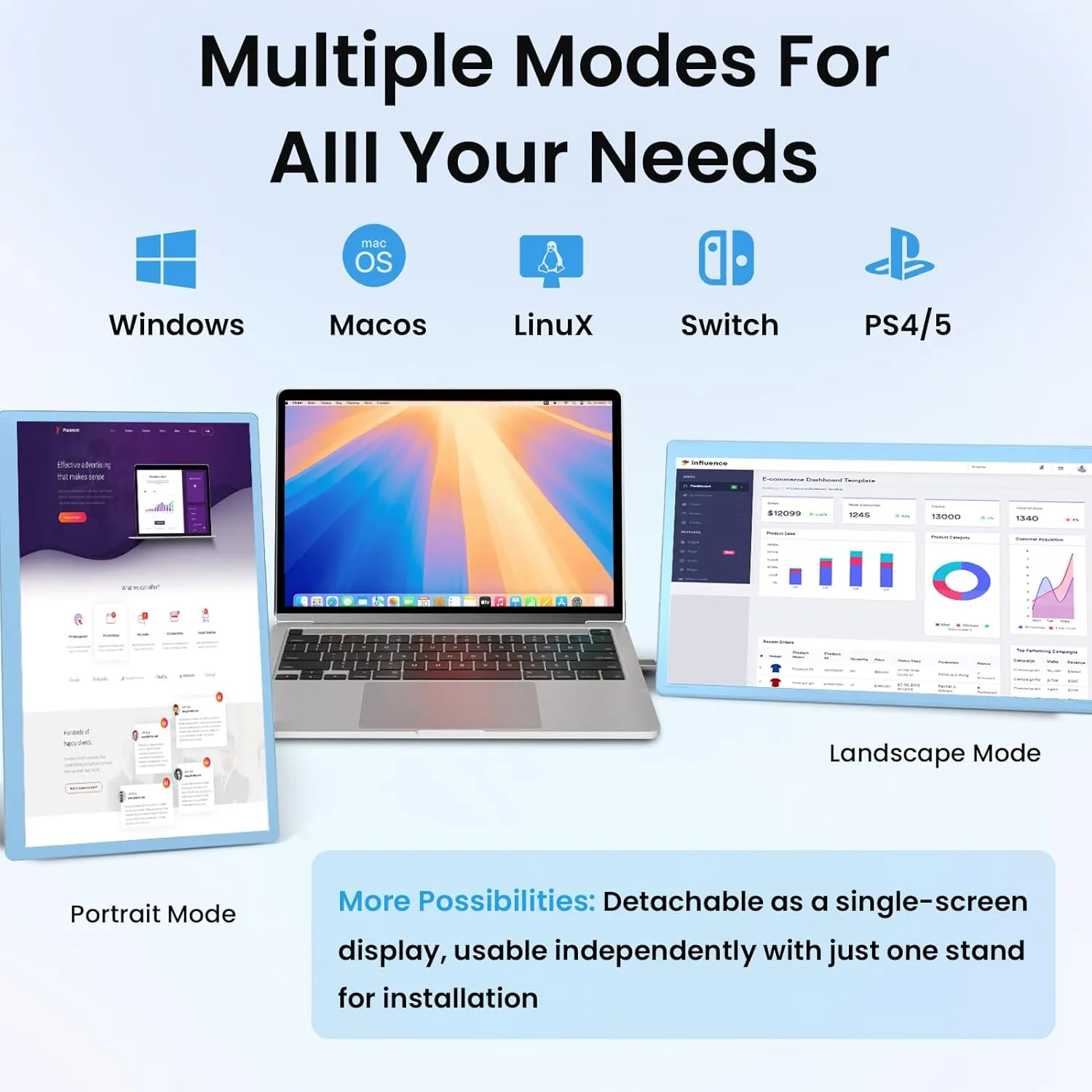
Immerse Yourself: How the Redalf FHD IPS Portable Monitor Creates Your Ultimate Dual-Screen Experience (& Why You’ll Wonder How You Ever Lived Without It!)
Tired of feeling like you’re working with one hand tied behind your back? Constantly alt-tabbing between spreadsheets and emails, dragging windows around like a digital game of Tetris, or squinting at a tiny laptop screen trying to edit photos? There’s a better way. The Redalf FHD IPS Portable Monitor isn’t just an extra screen; it’s your passport to a radically more productive, creative, and honestly, more enjoyable computing universe. Let’s dive into why a dual-screen setup is the secret weapon you need and how Redalf makes it effortless.
Unlock New Potential: Your Laptop’s Missing Half is Here!
Seriously, why stick to one screen when doubling up unlocks so much freedom? It’s like upgrading from a cramped studio apartment to a spacious loft overnight.
Why Your Single Screen is Sabotaging You (And Your Sanity)
- The Alt-Tab Tango: A Dance of Frustration(dual-screen experience)
Remember wasting minutes (that add up to hours!) constantly switching between your browser, document, and communication apps? It murders your focus and flow. A dual-screen setup banishes this inefficiency to the dark ages. - The Squint & Scroll Struggle is Real
Trying to compare documents side-by-side? Editing a video timeline while previewing? Coding while referencing documentation? On a single screen? It’s a recipe for eye strain and frustration. You need real estate! - Multitasking Myth? Not Anymore!
True, humans aren’t great at focusing on multiple things simultaneously. But we are brilliant at referencing one thing while actively working on another. Dual screens make this seamless. No more minimizing!(dual-screen experience)
Enter the Redalf FHD IPS: Your Plug-and-Play Productivity Powerhouse
This isn’t some clunky, complicated secondary display. The Redalf portable monitor is designed for simplicity and stunning performance.
- Setup? Easier Than Making Instant Coffee (Seriously!)
- The “Magic Cable” (Usually USB-C): One cable. That’s often all it takes. Plug it into your laptop’s USB-C port (or use the included HDMI/USB-A adapter if needed), and boom – instant dual-screen glory. No drivers, no PhD required.
- Feather-Light Freedom: Toss it in your bag with your laptop. Coffee shop? Client meeting? Hotel room? Your dual-screen command center goes wherever you do. It weighs practically nothing.
- Visuals That Wow: FHD IPS Clarity(dual-screen experience)
Forget murky, washed-out secondary screens. The Redalf boasts a Full HD (1920×1080) IPS panel. That means:- Crisp, Vibrant Detail: Text is razor-sharp, images pop, colors are rich and accurate. Perfect for design work, photo editing, or just enjoying a movie on the side.
- Wide Viewing Angles: Share your screen easily with a colleague, or just lean back – the picture stays true. No color shifting!
Transform Your Workflow: Dual-Screen Scenarios That Shine
How will you use your newfound screen real estate? The possibilities are endless!
- The Ultimate Work-from-Anywhere Warrior(dual-screen experience)
- Spreadsheet Jockey Nirvana: Keep your main data sheet open on one screen while analyzing charts or writing reports on the other. No more endless scrolling!
- Research & Writing Bliss: Have your research papers or source material open on the Redalf while you draft your masterpiece on your main screen. Seamless referencing.
- Communication Central: Keep Slack, Teams, or Zoom open on the portable screen while working uninterrupted on your primary display. Never miss a ping, but stay focused.
- Unleash Your Creative Genius
- Designer/Editor Dream Setup: Timeline on one screen, preview window on the other. Tools on your laptop, full canvas on the Redalf. Pure creative flow.
- Code with Confidence: Write code on your main screen while running the application, viewing documentation, or debugging on the portable monitor. Huge efficiency boost.
- Level Up Your Play (Yes, Really!)
- Strategy Game Supremacy: Maps, guides, inventory – keep them visible on the Redalf while the action unfolds on your main screen. Game smarter.
- Stream Like a Pro: Monitor your chat, stream controls, or OBS stats on the portable screen while your game or content shines bright on the primary display.
Beyond the Basics: Smart Features You’ll Love
The Redalf isn’t just a pretty screen. It’s packed with thoughtful touches:
- Built-In Smart Cover: Stand & Protector in One(dual-screen experience)
The included cover isn’t just protection; it folds into a sturdy stand. Choose landscape or even a wrist-saving vertical mode perfect for coding or scrolling documents! - Eye Comfort Built-In
Staring at screens all day? The Redalf often features flicker-free technology and blue light reduction modes to help reduce eye strain during those marathon sessions. Your eyes will thank you. - Plug In, Play On: Power Flexibility
Many setups can power the Redalf directly through the single USB-C cable connected to your laptop. For devices with lower power output, the included USB-A to USB-C cable provides extra juice. Simple.
Ready to Ditch the Single-Screen Struggle?
The Redalf FHD IPS Portable Monitor isn’t just a gadget; it’s a fundamental upgrade to how you interact with your digital world. It eliminates friction, boosts efficiency, unlocks creativity, and makes working (or playing) genuinely more enjoyable. The ease of setup, stunning IPS clarity, and ultra-portable design make it the no-brainer choice for anyone craving a true dual-screen experience without the complexity or cost of traditional monitors.
Stop wrestling with windows. Stop sacrificing productivity. Stop squinting and scrolling. Grab the Redalf portable monitor, plug it in, and step into your expansive, efficient, and immersive dual-screen future. You’ll wonder how you ever managed with just one. Your ultimate productivity playground awaits!

